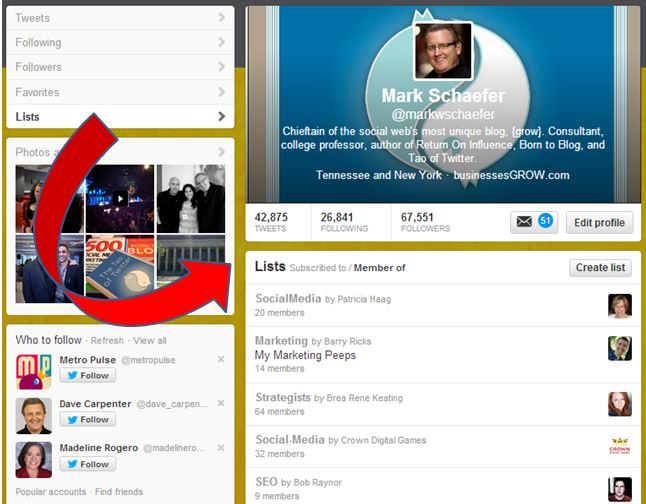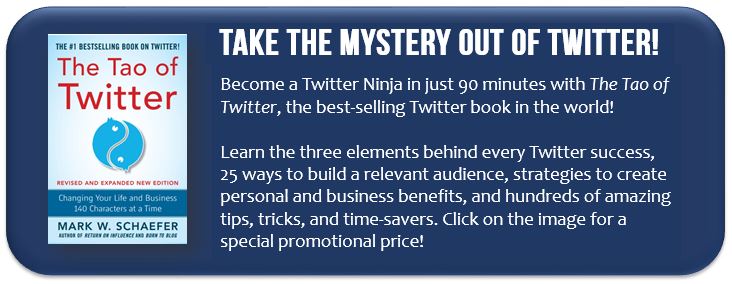One of the most important and powerful social media network building tools is the humble Twitter list. In fact, for many people this is the first place to go to find awesome new people for your community.
Twitter Lists allow you to organize the Twitter stream so you can make sense of what might seem like chaos. For the basics of creating a list and finding other relevant lists, here is a nice Twitter List tutorial from Mashable)
You can make the Lists public for the world to see, or keep them private as your own content curation tool. There are so many ways to use lists. Here are a few you might not know about.
1. Share your Lists on other platforms — Most people share their lists within Twitter. But don’t stop there. Plan on sharing the links to your lists on your website or blog. Choose a name that is enticing and accurate such as “my favorite bloggers” or “metals industry experts.”
2. Create Lists helpful to your target audience – Think of Lists as a marketing tool. If you are in the metals business, would your customers appreciate a Twitter List of international resources? If you are a teacher, would your students appreciate a list of the experts you follow in your field? If you are a blogger would your fans like to see a list of your favorite bloggers?
3. Use Lists to create mini-communities – Let’s say you blog about parenthood, or you’re a retailer that sells products for new and expecting parents. Why not build a community that also aligns with your business needs?
Create a list for expectant parents on Twitter. Make the initial list from whomever you know is expecting, then invite others to join your list. Spread your invitation far and wide on Twitter, your site, Facebook, etc. Expectant parents can send a message to you to get added to the list. Ask the List members to nominate other expectant parents on Twitter. Keep spreading the word until you hit the 500 List member limit.
Now, you’ve created a mini-community consisting of your target market. It’s a great resource for the List members and provides a real service to them. It’s a place they can go to view the tweets of other expectant parents, kind of like a chat room. In the process, you’ve met a whole bunch of new potential customers that you can now get to know and share your products with.
4. Build your blog — There is no better way to build blog audience than by building your Twitter audience. If you engage with people on Twitter and help them, they may be interested in links to your blog too. Here’s how to do this:
If you find an ideal person for your blog community, look at where he or she has been listed. It’s likely you’ll find lots of similar people you also may want to follow and get to know. Similarly, look at the public lists this person has curated. You find new audience members here too.
Here’s how to follow an entire list:
- Click on Lists when viewing someone’s profile.
- Select which list you’d like to subscribe to.
- From the list page, click Subscribe to follow the list. You can follow lists without following the individual users in that list.
5. Include yourself in your Lists – Since people can subscribe to your Lists, be sure to include yourself so they can see your tweets. As people follow these lists, they will be following you, too. This is a little tricky because some time ago Twitter changed their platform so you can’t add yourself any more. But you can work around this.
Here’s a tip from my friend Neicole Crepeau:
To add yourself to a Twitter list, use one of the Twitter clients (Tweetdeck or Hootsuite). Here’s how to do it in Tweetdeck:
- Click on your profile picture next to the tweet.
- Click on the More Actions icon and select Add or remove from lists
- Use the dialog to select the lists that you want to add yourself to, or create a new one.
- There’s no Done or OK button. But if you select list and then close the dialog, it adds you.
It’s just that easy.
BONUS IDEAS!!
Streamline your Twitter experience by curating your Twitter lists using a few of these popular tools:
Twitilist is a user-friendly Twitter list manager that lets you drag and drop the people you follow on Twitter into sortable lists.
Tweepi lets you analyze and filter tweeps out based on their activity and sociability.
Commun.it helps you find the most valuable members within your Twitter community and beyond it by sorting your followers into Influencers, Supporters and Engaged Members. In addition, you can set up specific keyword searches and Commun.it will find the people who have those keywords in their profile or tweet about those keywords often.
Manage Flitter: This costs a few dollars a months but allows you to rapidly clean up your Twitter account, including those who have been inactive or no longer follow you.
SocialBro helps organize your followers and friends into Twitter lists and provides multi-level stats.
So there you have it … Twitter Lists 101. If this was helpful, please consider sharing with the people in YOUR Twitter community.