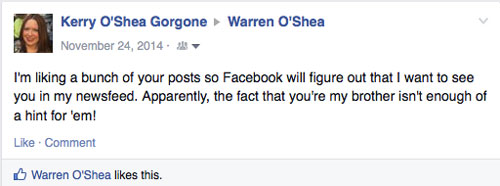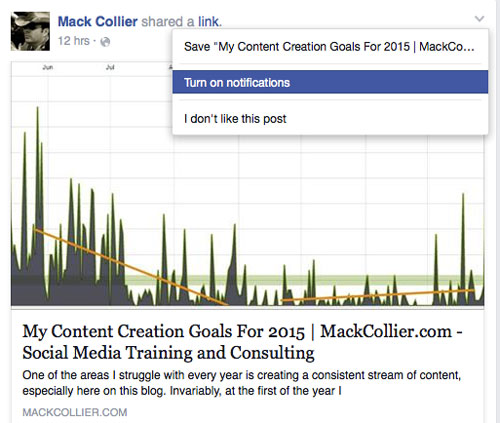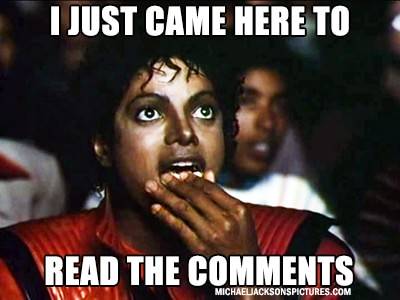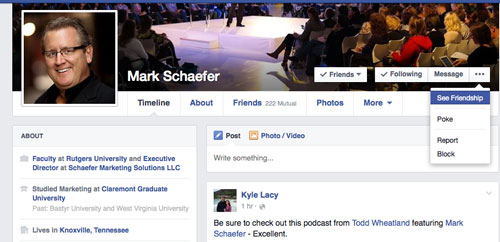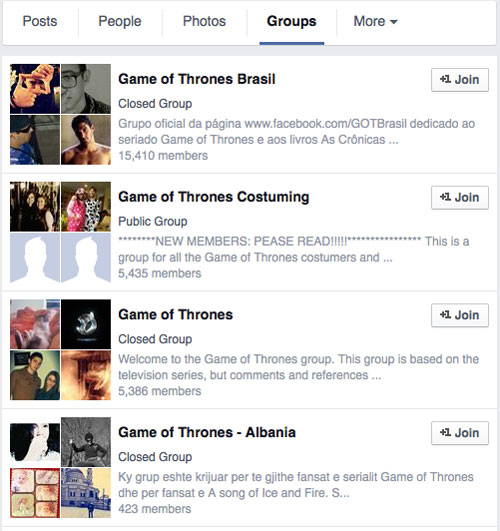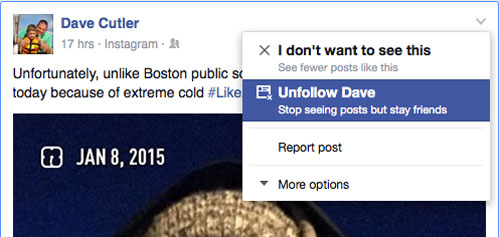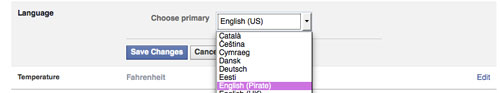By Kerry Gorgone, {grow} Contributing Columnist
Debbie knew the relationship had become stale. It seemed like they kept having the same old conversations over and over. Retelling the same jokes. Boredom and fatigue settled in. The magic of her early passion was gone.
She was in a Facebook rut.
Many users like Debbie are experiencing Facebook fatigue. A Pew Internet Research study found that 61% of Facebook users have voluntarily taken a break from using the site for a period of several weeks or more. 20% of those who don’t use Facebook did at one time, but quit.
“I’m tired of Facebook,” people complain. And yet 71% of online adults use it.
You don’t have to be a victim of Facebook boredom. Here are ways to put some spice back in your relationship with Facebook.
Try telling Facebook what you want
It’s easy to forget that Facebook’s newsfeed only shows you a small fraction of your friends’posts. The site is guessing who and what you’re interested in based on its mysterious algorithm, and they might just be getting it wrong.
Go to some of the profile pages of friends whose posts you’d like to see more often. “Like” some of their posts, so Facebook knows you’re interested. It might feel creepy, but it will adjust your newsfeed to include more of those users’ posts.
When I did this on my brother’s profile, I made sure to post and explain that Facebook seemed to think I wasn’t interested in what my family was up to.
If you’re especially interested in a specific post, turn on notifications:
Try this — if you simply like the topic, if the comments have gotten especially interesting, or if you want to see who Likes your significant other’s post. Click “Turn on Notifications” to keep up with who likes and comments on a specific post.
There are times when you want to know who likes, comment and shares that one post, may be a picture or a video of a friend or your partner. For that, every time you log in Facebook, you check out his or her profile and opens up that post. You cannot really get notifications for such information unless you tag yourself in that post. There is a Facebook feature called ‘Turn on notifications’. When you click on this option, you get notifications about that very post. The feature is available for all the posts in your inbox.
So quityerbellyachin and just ask for what you want: more relevant posts.
Remember why you fell in love with Facebook in the first place: your friends
Think back to the moment you decided to join Facebook. Chances are you were looking for someone you wanted to catch up with: old flame, old friend, former colleague—curiosity about someone prompted you to join.
Revisit those friendships with Facebook’s fun “See Friendship” option:
Go to a friend’s profile, click the button marked “…” and select “See Friendship” from the dropdown menu that appears.
Facebook will generate a sweet collage of the photos and posts you and your friend are both tagged in. If it’s someone you knew in high school, it will be a walk down memory lane. If you choose a friend you see often at industry events, you’ll get a virtual travelogue from experiences you’ve shared.
Maybe you don’t need a new social network: you just need to remember why you love Facebook:
Meet some new people
It’s possible you don’t have that many Facebook friends, which is why you’re seeing just a handful of boring posts from the same people over and over.
Try joining some interest groups. Some of the most valuable, helpful experiences I’ve had on Facebook have been the advice and information people share in groups focused on a common interest like business travel or fitness.
Not sure where to start? Search Facebook for keywords relating to your hobbies and interests, and check out the results under Groups:
If you’re feeling truly adventurous, check out your Other folder in Messages. Many people don’t even realize that Facebook funnels some of their messages into this mysterious folder, but if you venture to open it, you’ll see some of the most creepy come ons and imaginative spam the Interwebz has ever produced. CAUTION: The Other folder is not for the faint of heart.
Hide posts
The flip side of the Facebook coin is unfollowing posts from people you’re currently friends with, but not actually interested in. Much less socially awkward than actually unfriending them, hiding someone’s posts will remove their updates from your Facebook newsfeed, so you see more posts from the people you do like.
Passive aggressive? Maybe. Effective? I’ve heard it works … not that I would know personally, of course.
Change the language of your profile page to Pirate English
Y’ar, sometimes ye jest need to liven things up, me hearties! To inject some fun back into your humdrum Facebook experience, try speaking a different language.
To display all of the information on your Facebook profile in Pirate English, go to your account settings, click “edit” under “Language” and switch to “Pirate English” (or even “English Upside Down”):
Play some games to spice things up
You’ve probably seen posts in your newsfeed or notifications about friends playing various Facebook games. If you haven’t tried Facebook apps, you might want to: they’ve completely changed the definition of “gamer” by enticing people of all ages and abilities to play. First time out? Try Cookie Jam, Facebook’s 2014 Game of the Year. A simple “match three” puzzle game, it’s fun, colorful, easy…and addictive. Cookie Jam could easily become the one thing you use Facebook for.
If none of these reignites your interest in Facebook, maybe it’s time to try something else. There’s Path, Twitter, or even…real life. I hear that last one’s interesting! Do you have any tips to get more out of Facebook? Leave them in the comments below.
Kerry O’Shea Gorgone is a writer, lawyer, speaker and educator. She’s also Instructional Design Manager, Enterprise Training, at MarketingProfs. Kerry hosts the weekly Marketing Smarts podcast. Find Kerry on Google+ and Twitter.
Feature Image remixed from TechCrunch via Flickr CC